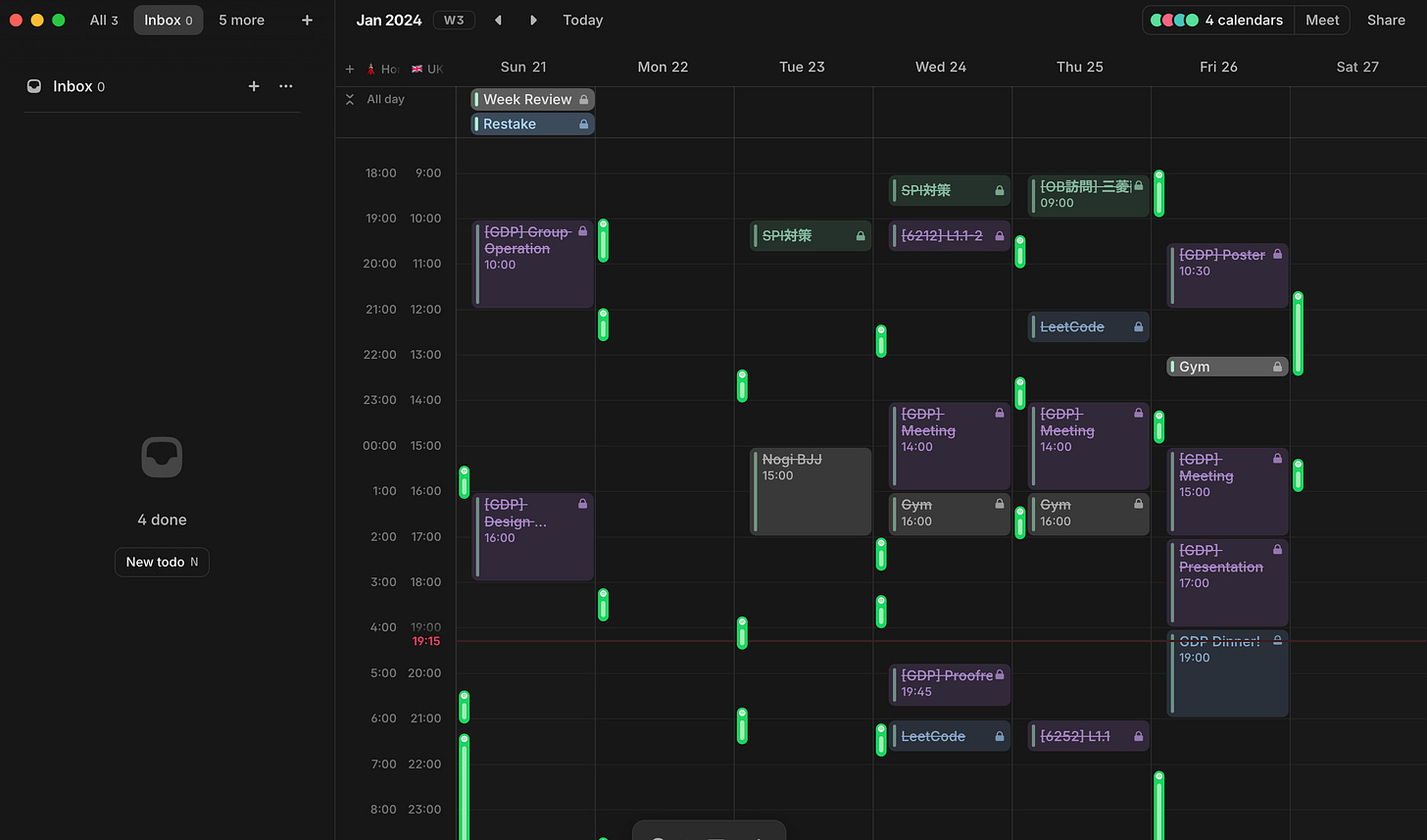If you know me well enough, I like to recommend or “sell” you products that I love. It’s not like I receive anything (e.g. discounts, money) in return; I just like sharing excellent products and services so my friends’ lives become a little bit more convenient (…although I might as well add an affiliate link for this blog, hehe).
Without further ado, let me list my favourite software as a university student:
Amie (calendar)
Arc (web browser)
Perplexity (AI search engine)
Rize (time management tool)
Signal (texting app)
Honourable mentions: Notion, Raycast
1. Amie (free*)
This is a newly released (Jan. 2024) calendar app I found recently. It syncs with your Google Calendar to provide the most beautiful UI and productivity features.
Ever since Amie, I’ve used it to time block my schedule and become more productive in my studies. Some features I love are:
Drag and drop todo tasks from the sidebar straight to your calendar (and check it off when you are done)
Spotify integration to display what music you have been listening to in your calendar
Timezone feature
Funny story: I loved the design so much that I reached out to the founder on LinkedIn and asked for early access when I first found out about this software. He was kind enough to send me an invite link, and I have been using Amie ever since!
2. Arc (free)
Hands down, it’s my favourite web browser. Since using this browser, I felt like my browsing experience has become less disorganised and cluttered, allowing me to navigate the web more efficiently. It has a built-in spotlight that lets you directly go to a link, bookmarks, or actions (settings, extensions, etc). Let me sell you this thing:
Arc has a built-in (free) AI feature that can
Display key points of the website just by hovering over the link
Look for something on the web page with Command + F and a prompt
Rename downloads automatically to more appropriate names
Spaces for different use cases (it’s like having 5 copies in 1 browser!)
E.g. can group bookmark folders for ‘personal’, ‘work’, etc…
Share your bookmarks folder or specific line of a webpage
It is available on Mac and Windows (Beta).
3. Perplexity (free*)
Perplexity is an AI search engine. One key difference with ChatGPT is that it can provide up-to-date information with citations for more reliability. I usually use ChatGPT for tasks and Perplexity for information browsing.

Some useful features are:
Copilot – allows a more detailed response and follow-up similar to ChatGPT
Automatic generation of related questions
Availability of sources as cards at the top for a more detailed reading
4. Rize (paid)
This time tracking software has been a game changer this semester. It automatically (or manually) tracks your on-screen activity and categorises them to grasp whether you were being productive (e.g. netflix.com will be categorised as ‘entertainment’). Each day, Rize provides a report on the amount of ‘focus’ work completed.
Be careful, however. The ‘productivity coach’ (Rize’s notifications) will ask you to enter a focus session right after your 5-minute break. In fact, I am actually writing this blog during my ‘45 minute’ focus session!
Selection of free focus music incl. Lofi and Jazz (I use Binaural 40 Hz)
Break timer actually encourages time off screen
Timer widget to keep you motivated
You can get 1 month free with the code BF8470 (yes, I will also get 1 month free lol).
5. Signal (free)
Last but not least, let me introduce you to Signal! It is a secure communication app (which seems rare these days) that is focused on privacy. It is said to be used by Elon Musk and other high-profile individuals (basically WhatsApp but way more secure).
Why care about privacy so much? If you got nothing to hide, then why care? Two reasons. 1) As a computer science major who just finished a master’s thesis on security vulnerabilities, I want to practice good cyber security hygiene. Who knows, if my communication data leaked, an adversary may be able to use that information to derive my sensitive information (e.g. passwords). 2) It's not about “I got nothing to hide”; this is more of an ideological perspective, but I see privacy as one of the basic rights online (mostly). I’ll stop here before going on any more tangent. Maybe I will write a separate blog about it :)
What makes it secure and trustworthy?
Non-profit organisation
Open-sourced protocol
Continuous improvements in encryption standards (they’re even working on quantum resistance)
I text most close friends via Signal. All you need is a phone number to get started.
Honourable mentions: Notion & Raycast
Notion (free*)
I love Notion. It is basically a customisable knowledge database to keep track of your life. As a student, I love how it lets me neatly organise my lecture notes and personal projects. I didn’t include it in the top 5 because Notion is well-known.
Some features I love are:
Shortcut commands to add widgets (e.g.
/pagecreates a new page)Ability to share a page as a website (as simple as share → publish)
Intuitive UI (e.g. each text / widget is a block; you can move them around)
Raycast (free*)
This software is basically a spotlight search bar on steroids. It supports custom shortcut commands to look up and perform actions on apps straight from the search bar (e.g. search and play a song via Spotify from spotlight). It also has GPT-powered AI features as a paid option.
It’s the small things that I like about RayCast:
Flexible calculator function
Typing ‘time in Tokyo’ will instantly display Tokyo time
Natural language support
Raycast store for more integrations (similar to Chrome extensions)
E.g. I use the DeepL API integration for quick translations from the search bar
Programmable shortcut actions
E.g. I have set a shortcut such that typing ‘dw’ and pressing ‘tab’ would open a dictionary inside the search bar
*Paid options are also available.
Thanks for reading this long post, I hope any one of these tools would help you become more productive!